Lynchpin is the leader in providing Excel Training in Dubai & Abu Dhabi. Our expert Microsoft Excel Trainer deliver both public Excel Training Programs as well as in-house Excel Training Programs in Dubai, Abu Dhabi and across UAE.
Looking for Excel Training in Dubai and Abu Dhabi? Its time to save your time and gain control over your financial, accounting, auditing, presentations and day to day data calculations, sorting, and storing work, by one of the most intelligent software application Microsoft Excel

Use spreadsheet skills for advanced financial applications
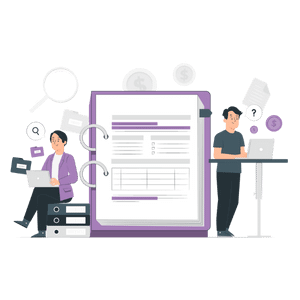
Create, format and troubleshoot pivot tables
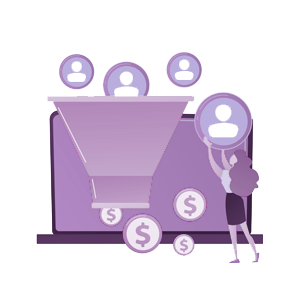
Analyze data accurately using pivot tables and slicers

Adopt logical methods to solve complex problems by analyzing data accurately using pivot tablesControls over Financial Statements
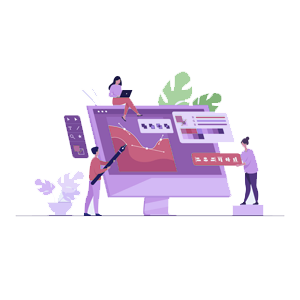
Efficient working with related worksheets and workbooks by benefitting from new reporting and presentation techniques
