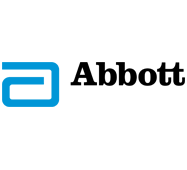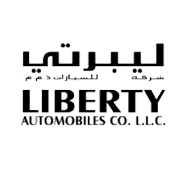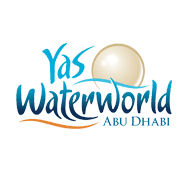“I am implementing my real work in the training as it applies fully to what I do and it came to me at the right time, strategising now for my work based on the learnings from training”
Manager Learning & development
The Executive Council of Dubai
"Trainer is very knowledgeable and patient and passionate with training. He make sure the trainees have fun ensuring they have learning as well. I have been with Lynchpin for CMA and now this and for both i felt well taken care of."
Didith
Accountant – Arthur D Little
"Very Persuasive approach by Lynchpin , very accurate and worth for whole day listening to the trainer. The group work in inhouse program is worth attending.Excel is never delivered like this before."
Director Sales
Ferrari World
"Lynchpin trainer is brilliant and have excellent delivery skills – a new way to learn Finance for Non-Finance."
VP Human Resource
Thuraya UAE
"Excellent experience with Lynchpin and this session I will never forget. Their Trainer is very knowledgeable and has lots of examples from his experience. Keep up the good work lynchpin team !"
Finance Manager
Civil Aviation Authority Abu Dhabi
Required training from the company. It's useful especially in the Finance as most of us are using formulas anddoing reports. It's was nice to learn a lot of new things in excel.
Ma Angelica Petere
Majid Al Futtaim Accor Hotels Hospitality Services
I take this opportunity to thanks Mr. Farrukh Baig who gave us great training which is quite helpful for our daily work practice.
Muhammad Umair
Majid Al Futtaim Hospitality Services
The training was very useful to us who's working in finance especially that we are dealings with numbers that needed excel reports.
Ana Rose P. Dumocmat
Majid Al Futtaim Hospitality
Very interesting training and program! Also the trainer was very helpful and taught us interesting tricks and formulas!
Diane Roukoz
Obegi Home
The training was excellent and the trainor as well especially in explaining all the information.
ANA MARIE JAMONER
MAJID AL FUTTAIM HOSPITALITY SERVICES LLC
I would appreciate if they could have had more clarity on few line items.
Abdul Rahim
HWH Investments LLC
Training was with live examples and case studies, Trainer has delivered the training with passion and sincerity. Both Venue and Training were Good.
Sr. Manager Reporting
Dubai World
Lynchpin workshop was great learning with my current tasks at work, which was taking me long time before the training.
Faiza Nasir
Portfolio Manager, NBAD
Fun learning and I am implementing my real work in the training as it applies fully to what I do and it came to me at the right time, strategising now for my work based on the learnings from training
Head of Finance
YAS Water World
Lynchpin’s session was informative and required for business heads. Trainer went to the required level of audience to make them understand the concept. (Head of Corporate Planning, Eurostar) Everything was well organized,Lynchpin is very respectable Training Company –
Accounts Manager
Al Wazan Oil & Gas